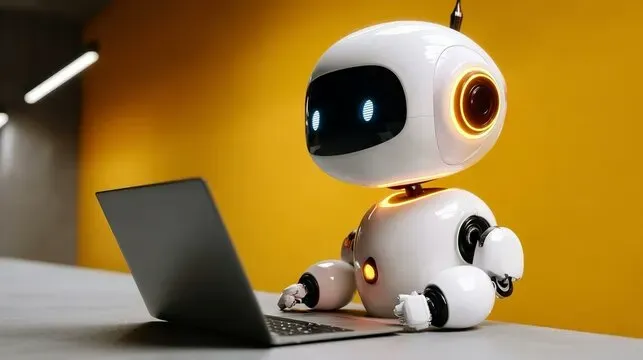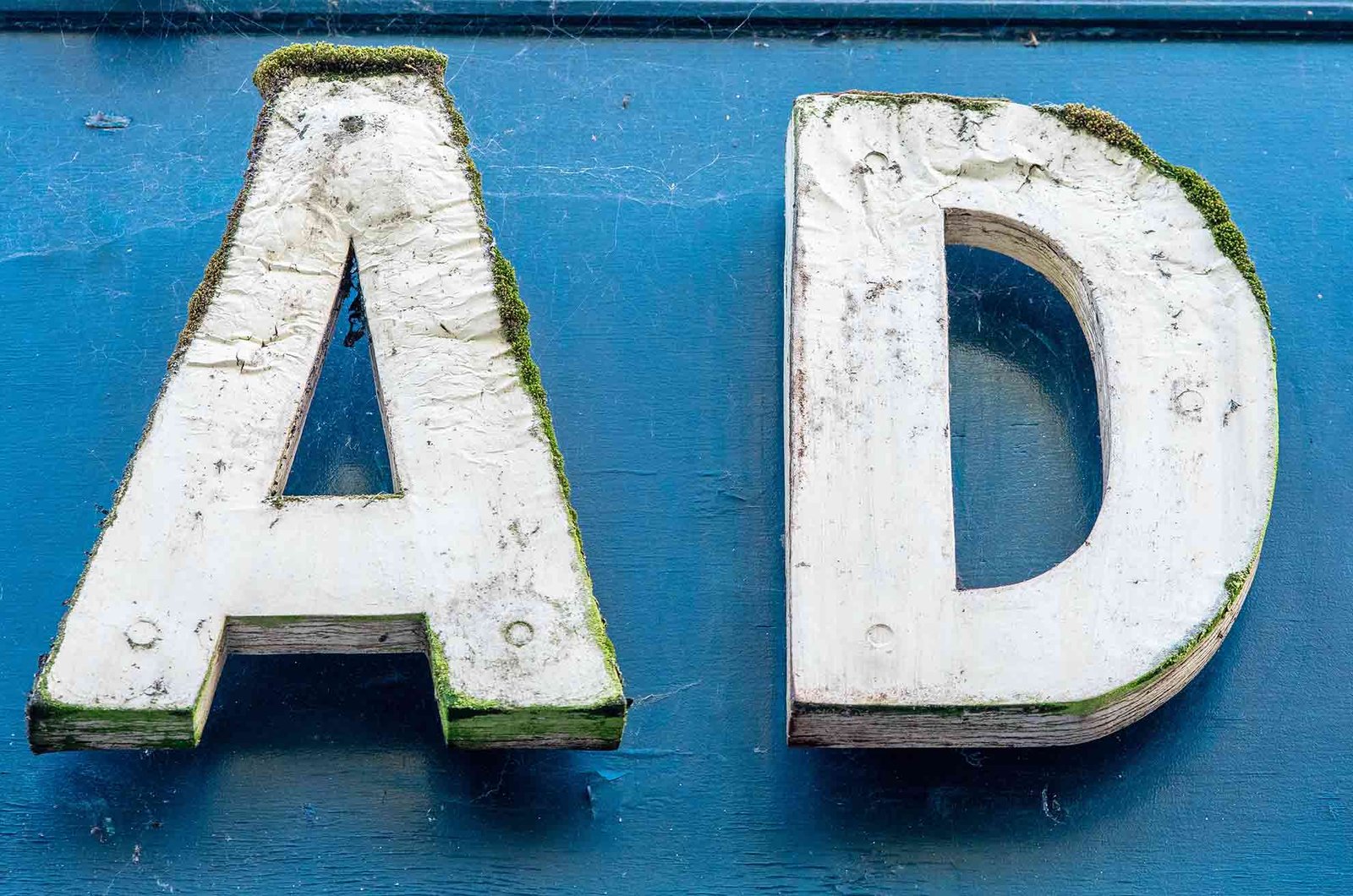Google NotebookLM is revolutionizing how students, researchers, and professionals handle information overload. This AI-powered research assistant transforms scattered documents into organized insights, making complex research simple and accessible for everyone.
What Is Google NotebookLM?
NotebookLM (formerly Project Tailwind) is Google’s free AI-first notebook that acts as your personal research assistant. Unlike generic AI chatbots that pull information from the entire internet, NotebookLM works exclusively with your uploaded documents.
Think of it as having a smart research partner who has read all your materials and can instantly answer questions, create summaries, and generate insights based only on what you’ve provided.
Key Features That Make NotebookLM Special
1. Source-Grounded Responses
Every answer comes with citations linking back to your original documents. No hallucinations or made-up information – just facts from your sources.
2. Multiple File Format Support
Upload PDFs, Google Docs, websites, YouTube videos, audio files, and more. NotebookLM handles diverse content types seamlessly.
3. Audio Overviews (Podcast Generation)
Transform your documents into engaging podcast-style conversations between two AI hosts. Perfect for learning on the go!
4. Interactive Chat Interface
Ask questions about your content and get instant, accurate answers with source citations.
How to Get Started with NotebookLM: Step-by-Step Guide
Step 1: Access NotebookLM
- Visit notebooklm.google.com
- Sign in with your Google account (free)
- Available globally for users 13+ years old
Step 2: Create Your First Notebook
- Click “Create New Notebook”
- Give it a descriptive name (e.g., “Marketing Research 2025”)
- Start uploading your sources
Step 3: Upload Your Sources
You can add up to 50 sources per notebook:
- PDFs: Research papers, reports, ebooks
- Google Docs/Slides: Your existing workspace files
- Websites: Paste any URL
- YouTube Videos: Educational content, lectures
- Audio Files: Meeting recordings, interviews
- Plain Text: Copy-paste content directly
Step 4: Start Exploring
- Use suggested questions to get started
- Ask specific questions about your content
- Generate study guides, summaries, or FAQs
- Create audio overviews for listening
Practical Examples of NotebookLM in Action
Example 1: Student Research Project
Scenario: History student researching World War II
Sources Uploaded:
- 5 academic PDFs about WWII events
- 3 documentary YouTube videos
- Historical timeline from a website
How NotebookLM Helps:
- Creates a comprehensive timeline of events
- Generates study flashcards with key dates
- Produces a 10-minute podcast summarizing major themes
- Answers specific questions like “What were the main causes of Pearl Harbor?”
Example 2: Business Professional
Scenario: Marketing manager preparing a strategy presentation
Sources Uploaded:
- Industry reports (PDFs)
- Competitor analysis spreadsheets
- Market research videos
- Company guidelines (Google Docs)
How NotebookLM Helps:
- Creates executive summary with key insights
- Generates FAQ document for team meetings
- Produces talking points for presentation
- Identifies trends across multiple sources
Example 3: Teacher Lesson Planning
Scenario: Science teacher preparing lessons on climate change
Sources Uploaded:
- Scientific research papers
- Educational videos
- Government climate reports
- Previous lesson notes
How NotebookLM Helps:
- Creates age-appropriate study guides
- Generates discussion questions for students
- Produces audio content for visual learners
- Summarizes complex concepts simply
NotebookLM vs. ChatGPT: Which Should You Choose?
The Verdict: Use NotebookLM when you need accurate, source-based research. Use ChatGPT for creative tasks and general knowledge questions.
Top 8 Ways to Use NotebookLM Effectively
1. Academic Research
- Upload journal articles and create literature reviews
- Generate bibliographies with proper citations
- Create study guides for exam preparation
2. Professional Development
- Analyze industry reports and create executive summaries
- Convert training materials into interactive Q&As
- Generate talking points for presentations
3. Content Creation
- Research blog post topics using multiple sources
- Create content outlines from various articles
- Generate social media content ideas
4. Meeting Management
- Upload meeting recordings and create action items
- Generate summaries for absent team members
- Create follow-up documents with key decisions
5. Learning New Skills
- Upload course materials and create personalized study plans
- Generate practice questions and flashcards
- Create audio content for commute learning
6. Legal and Compliance
- Analyze policy documents and create compliance guides
- Generate FAQs from legal documentation
- Create training materials for staff
7. Market Research
- Combine multiple market reports into unified insights
- Generate competitor analysis summaries
- Create strategic planning documents
8. Personal Knowledge Management
- Organize hobby research and create reference guides
- Plan travel itineraries using multiple sources
- Create learning materials for personal interests
Advanced NotebookLM Features You Should Know
Customizable Audio Overviews
Recent updates allow you to customize podcast generation:
- Focus Topics: Direct AI hosts to emphasize specific themes
- Expertise Level: Adjust complexity for your audience
- Length Options: Choose shorter, standard, or longer formats
- Multiple Formats: Deep dive, brief overview, critique, or debate styles
Interactive Notes and Collaboration
- Pin important AI-generated insights
- Share notebooks with team members
- Create collaborative research spaces
- Export findings to other Google Workspace tools
Study Tools and Assessments
- Auto-generate flashcards from your content
- Create quizzes with different difficulty levels
- Generate mind maps and visual summaries
- Build timelines from chronological information
Common NotebookLM Limitations and Solutions
Current Limitations:
- Audio overviews only available in English
- Processing large notebooks can take several minutes
- 50-source limit per notebook in free version
- No real-time collaboration editing
Workaround Solutions:
- Create multiple topic-specific notebooks for better organization
- Use shorter, focused sources for faster processing
- Upgrade to NotebookLM Plus for higher limits ($20/month)
- Export summaries to Google Docs for collaborative editing
Privacy and Security: What You Need to Know
NotebookLM prioritizes user privacy:
- No Training Data: Your uploads never train Google’s AI models
- Source Control: Only you control what information is processed
- Workspace Integration: Works seamlessly with existing Google security protocols
- Access Management: Control who can view and edit your notebooks
Getting the Most Out of NotebookLM: Expert Tips
Tip 1: Start with Your “Everything Notebook”
Create one main notebook with general knowledge sources you reference regularly. Add company documents, favorite articles, or core reference materials.
Tip 2: Use Strategic Source Selection
Quality over quantity – choose diverse, high-quality sources rather than uploading everything. Mix different content types for richer insights.
Tip 3: Leverage Suggested Questions
When stuck, use NotebookLM’s auto-generated questions to explore your content from new angles.
Tip 4: Experiment with Audio Customization
Try different audio formats and instructions to find what works best for your learning style.
Tip 5: Combine with Other Google Tools
Export NotebookLM insights to Google Docs, Slides, or Sheets for further development.
Future of NotebookLM: What’s Coming Next
Google continues expanding NotebookLM capabilities:
- Video Overviews: Visual presentations of your content
- Enhanced Mobile Experience: Full-featured mobile apps
- More Languages: Audio overviews in multiple languages
- Advanced Collaboration: Real-time editing and commenting
- Enterprise Features: Enhanced security and administrative controls
Conclusion: Why NotebookLM Is Essential for Modern Research
Google NotebookLM represents a fundamental shift in how we interact with information. By combining AI intelligence with source accuracy, it solves the critical problem of information overload while maintaining research integrity.
Whether you’re a student tackling complex coursework, a professional managing multiple projects, or a content creator researching topics, NotebookLM transforms chaotic information into actionable insights.
Ready to revolutionize your research workflow? Visit notebooklm.google.com today and create your first notebook. Start with just one or two documents and experience how AI can transform your relationship with information.
What will you create with NotebookLM? Share your experiences and creative uses in the comments below!
This guide covers everything you need to know about Google NotebookLM in 2025. For the latest updates and features, visit the official NotebookLM support documentation.